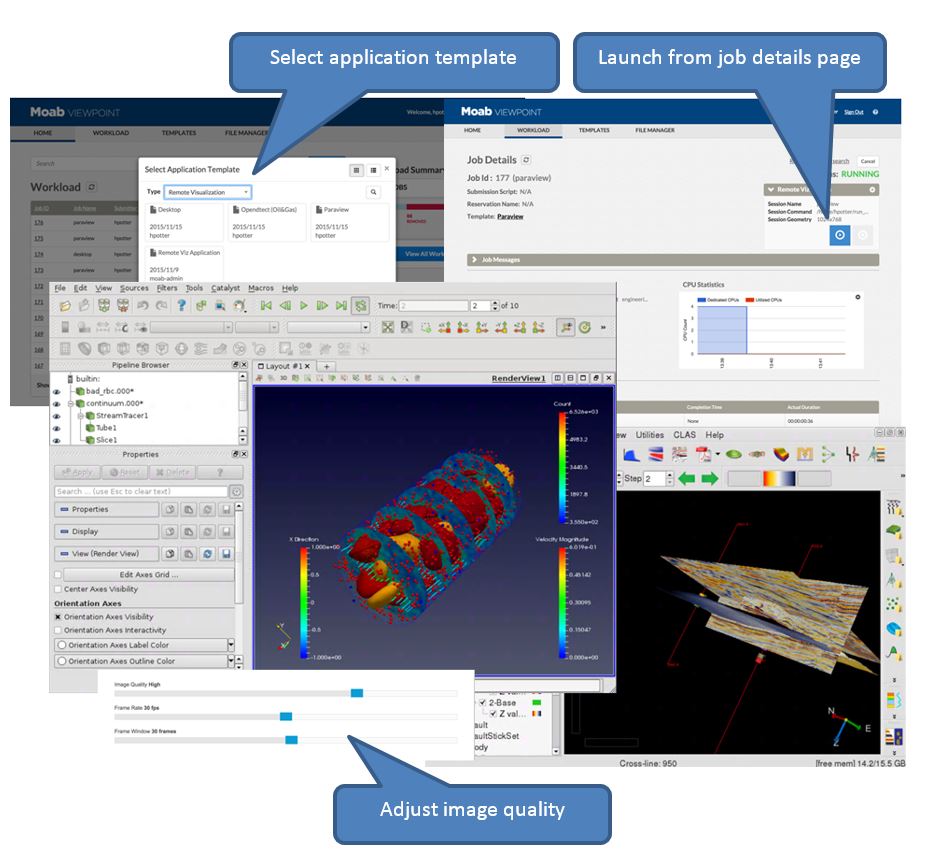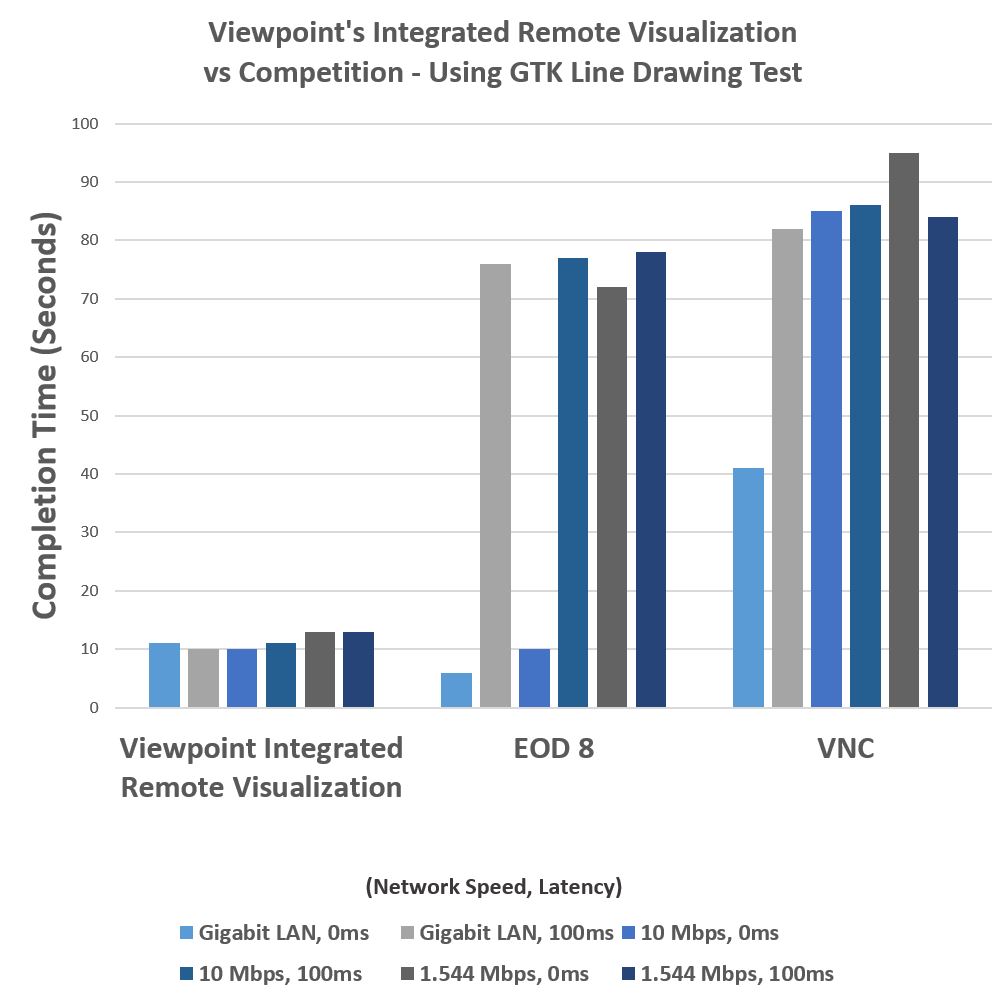Remote Visualization
REMOTE VISUALIZATION

Remote Resources Feel Local
Organizations invest heavily in expensive resources and high-skilled individuals to achieve their production goals, only to find that the resources go underutilized and the people are often less productive than desired.
Remote Visualization is a key contributor to an organization’s productivity. With Remote Visualization, users spend less time waiting for files to be moved between their workstation and the cluster, as they simply render remotely and visualize it locally. Users also save time due to more effective collaboration through shared sessions. With many skilled workers being paid over $US 100/hour, it quickly pays for itself through productivity savings.
Organizations will avoid having to purchase high-end desktops for all their knowledge workers, or sharing systems with expensive licenses or GPUs. They also avoid overbuying on their network, since they will have reduced much of the file transfer requirements between the desktops and back end servers.
- Increase user productivity
- Avoid buying expensive licenses and GPUs for each worker
- Send pixels, not data
- Access entire desktop or application only
How It Works
A user launches a Remote Visualization session via the web portal, using any common browser, in a similar way to submitting a job. Moab® schedules adequate resources and associated licenses and then launches the session on the compute node, connecting to the job-specific visualization client on the web portal. The user’s browser displays the visualization portal using HTML5, which allows them to avoid installing plug-ins or browser extensions.
User Features
- Full Desktop or Single Application – Display full-size Linux/Unix desktops or a single application in a rootless window on a Windows or Mac desktop.
- Pixel Perfect – Users are able to experience pixel-perfect color and rendering.
- Universal Keyboard Selection – Automatically configures to the right keyboard for any language.
- Copy/Paste – Supports copy/paste of data to and from the remote Linux application and Windows/Mac applications on the PC.
- Dynamic Display Resizing – The user experience includes a unique ability to dynamically resize the remote Linux desktop on their desktop.
- Multiple Screens and Displays – Supports the ability to spread the display across multiple monitors or to have multiple simultaneous X Displays.
- Suspend/Resume – Users can suspend their sessions, disconnect their PC and resume the session at a later time from any device.
- OpenGL/3D Rendering – Supports the remote rendering of OpenGL-based Linux and Unix applications.
Integrated with Viewpoint
When Remote Visualization is integrated with Viewpoint, users gain a single unified job submission, job and file management, and remote visualization solution to achieve this higher productivity. The integrated remote visualization remotely displays your Linux/Unix servers via web browser to your Windows, Linux or Mac workstations/laptops or mobile devices.
- Improve Productivity with Remote Viz. of 3D/2D Applications
- Reduce Costs through Effective Sharing of Visualization Resources and Reduced High-End Desktop Requirements
Performance
The Remote Visualization for Viewpoint solution far outperforms other X Windows emulators as it utilizes a proprietary RDP-based implementation rather than VNC or EOD (Exceed On Demand). This protocol is able to deal with limited bandwidth and latency environments more effectively. Users can also adjust image quality and frame rates to help optimally balance momentary quality with responsiveness.
The chart below demonstrates the performance advantage users will experience with Viewpoint’s integrated Remote Visualization when compared to VNC and EOD in a line drawing GTK test performed under six different network conditions.
It far outperforms the competitors when either bandwidth is low or there is a latency factor. Only in the ideal situation of high-speed/zero-latency does EOD perform in a similar range. So for graphical display, which is what the Remote Visualization module for Viewpoint is all about, users experience industry-leading performance (similar to the speed of running on a local machine).
Reliability – Session Reconnect
Connections are persistent, you can reconnect to your session after a network failure or unplanned reboot of your workstation.
Strong Security and Interactive Session Sharing
Provides the most secure session sharing of any X Windows solution. Session managers control who has mouse and keyboard control, no guests can stay on the server after the session manager disconnects.
When operating in a browser it encrypts data and transmits it using SSL and then communicates with other components using SSH tunnels.
Supported Platforms
- Server – Supports most Linux distributions equivalent to Red Hat 5.9 and higher. This includes RedHat, CentOS, SuSE, and others.
- Browser – Allows users to connect via their web browser, without any plug-in requirements. Supported browsers include Firefox, Internet Explorer, Chrome and Safari, including use on mobile environments.
Summary
Remote Visualization is sold as an add-on to Viewpoint. When integrated with Viewpoint, it will drive higher productivity for your users, helping to achieve production goals more quickly, and can reduce costs of compute, network and license resources. It is very easy to use via an HTML5-based browser interface that is seamlessly integrated with the Viewpoint job submission and management experience. With industry-leading performance, and a price that is quickly paid off through productivity and resource savings, this solution is an easy choice.