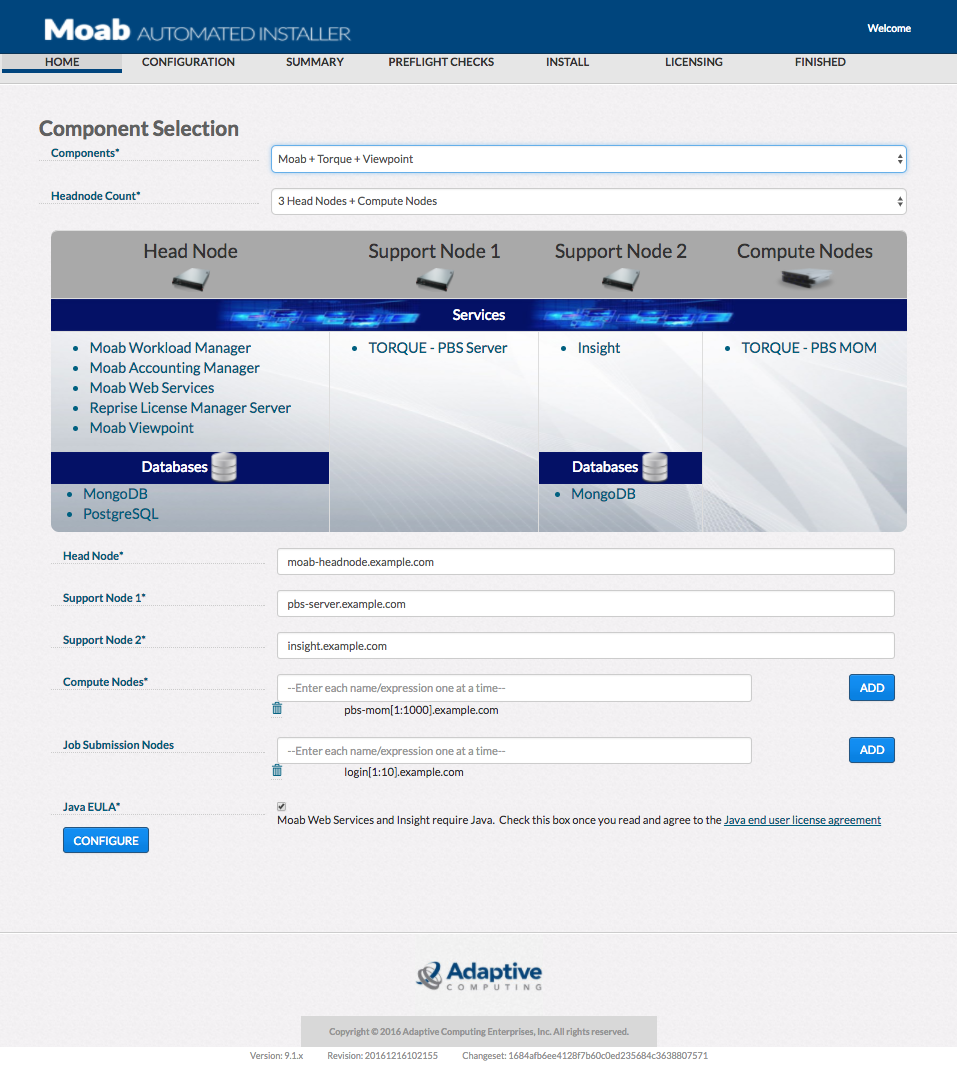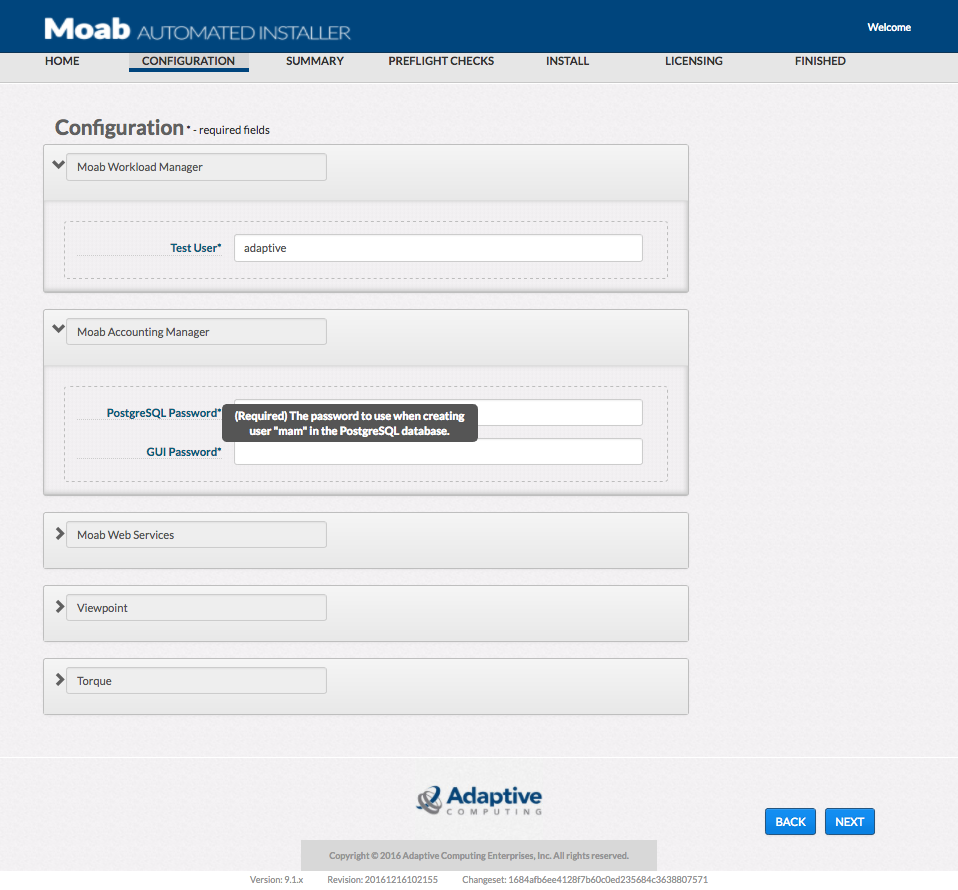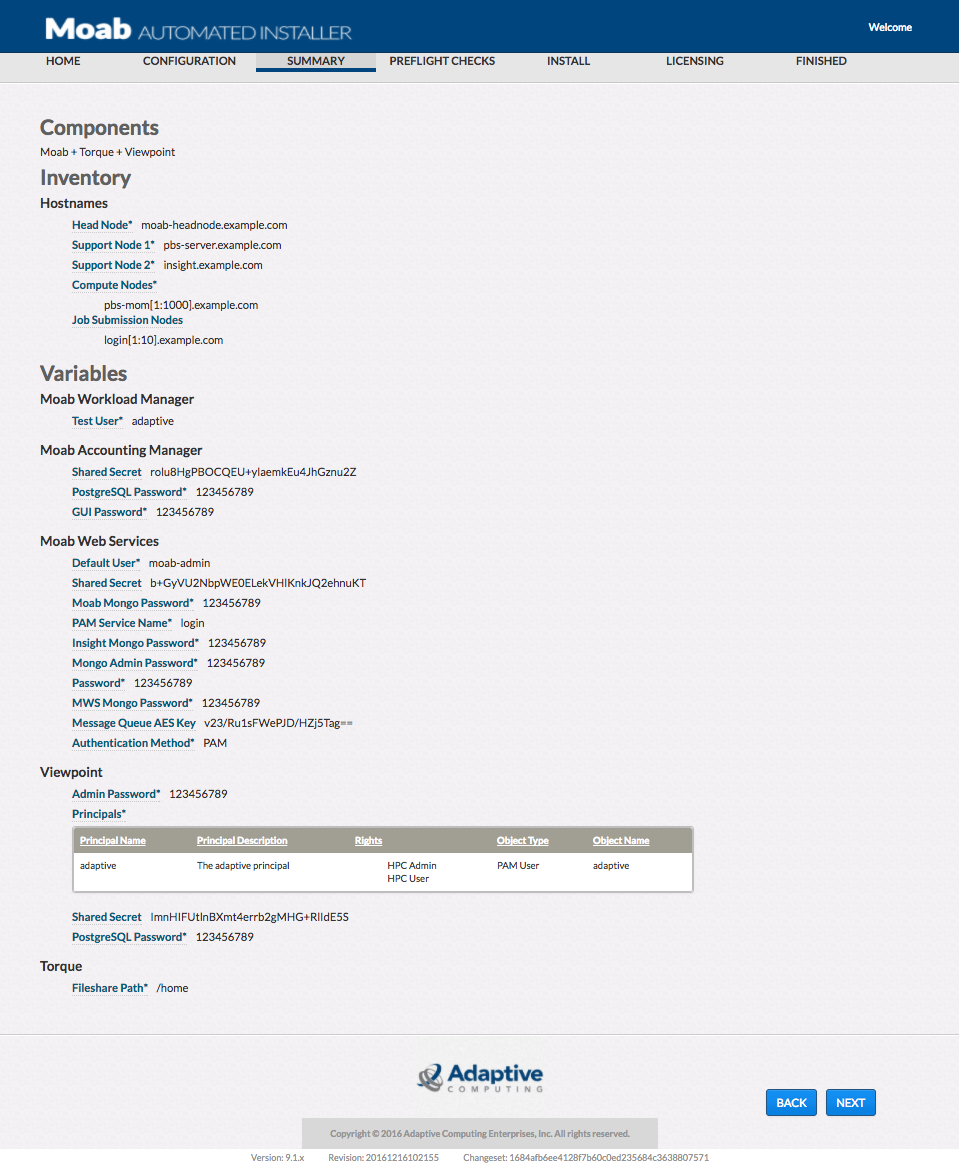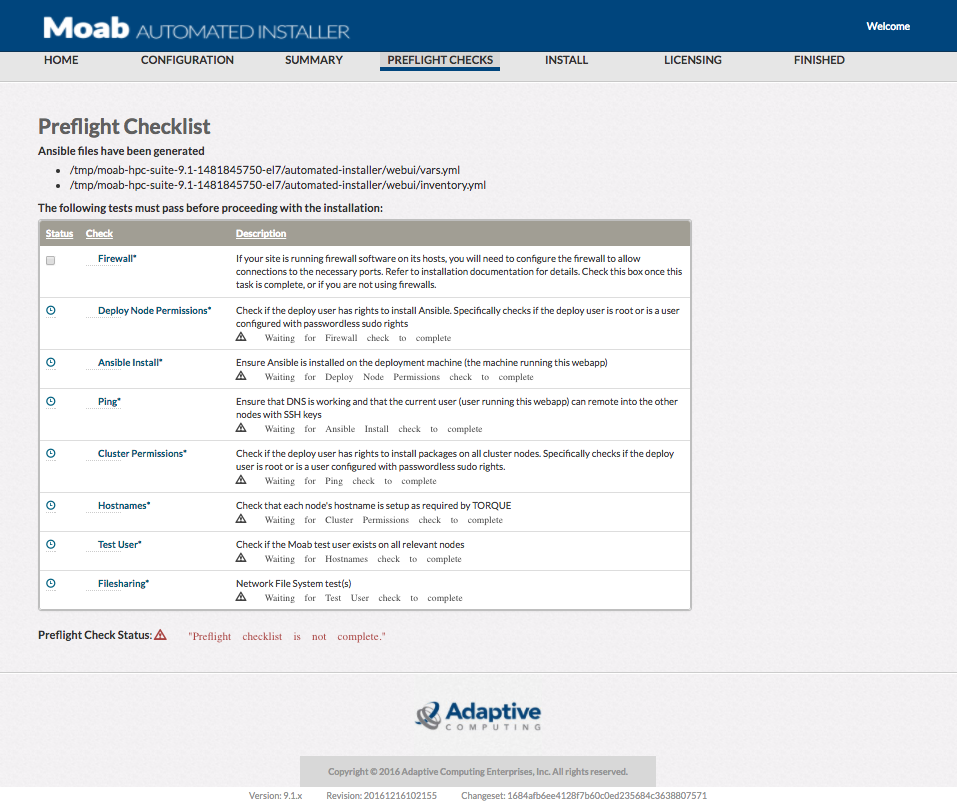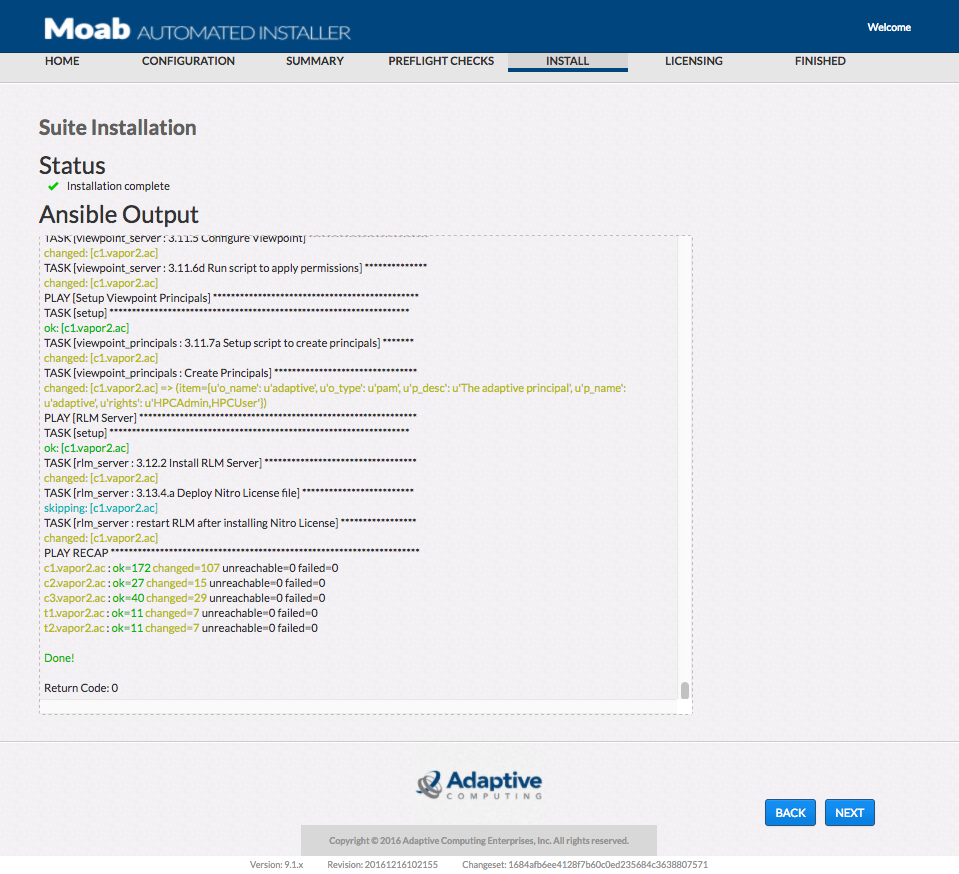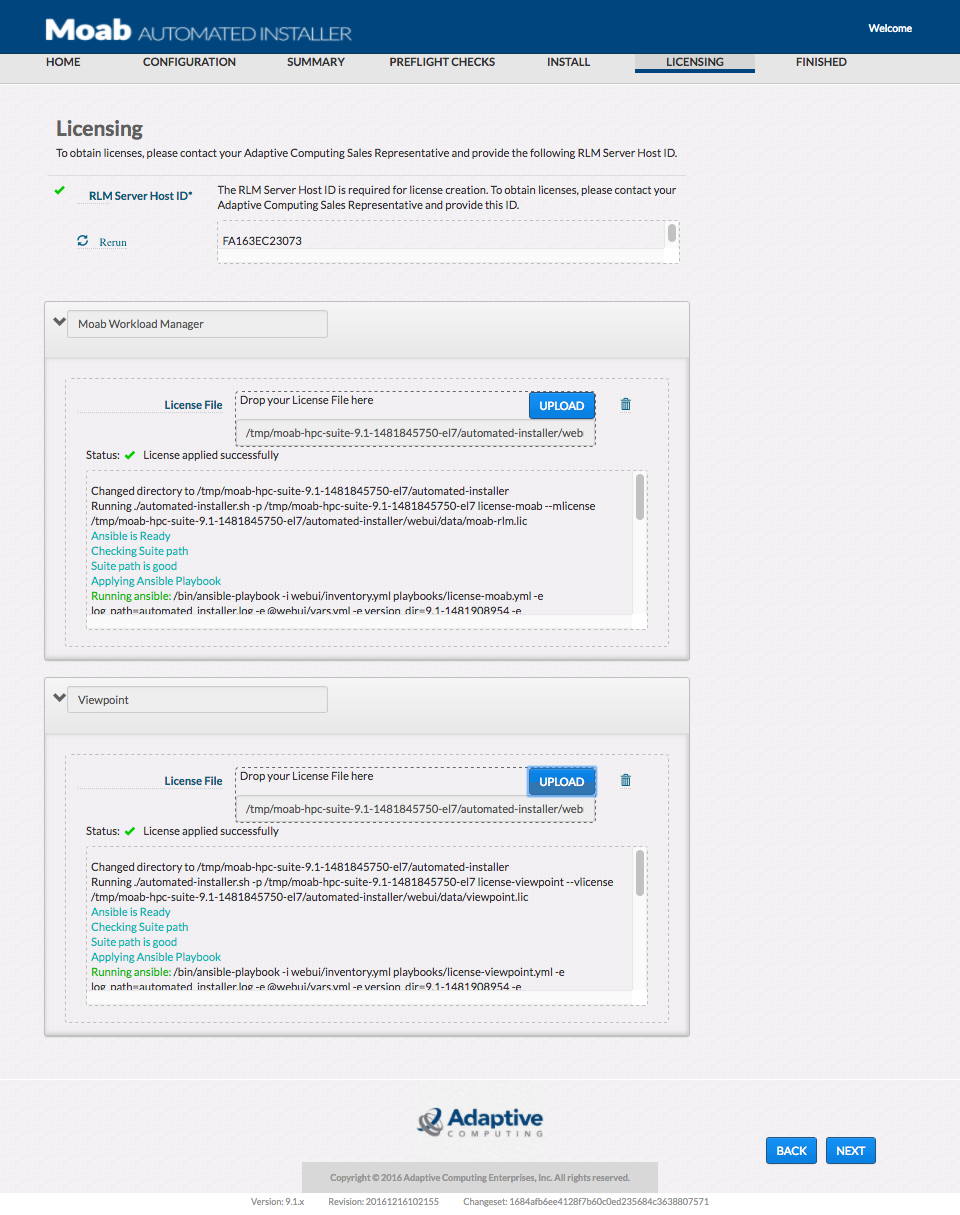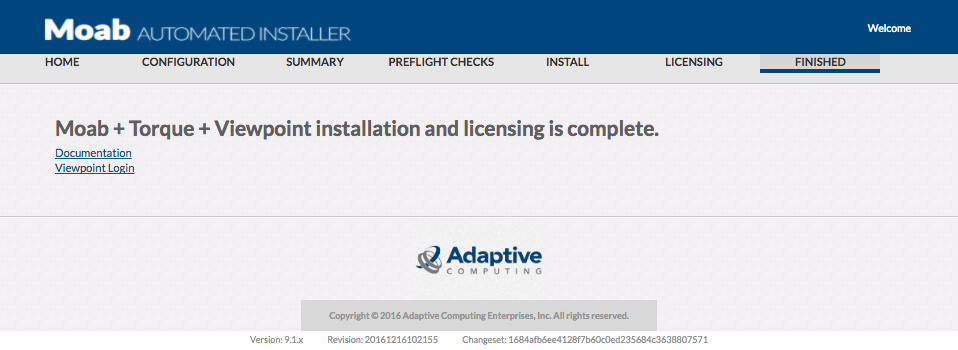Adaptive Computing introduced the “Automated Installer” in the 9.1.0 release of the Moab HPC Suite. What was once potentially a multi-day process can now be completed in a matter of minutes to a few hours depending on the components you choose and the size of your cluster.
Installing and configuring software in a clustered environment can be a complex and time-consuming task prone to human error. Systems management tools that support orchestration provide a fast and consistent way to automate deployment and configuration of software packages on clusters of arbitrary size.
The Automated Installer does not replace the current Manual and RPM installation methods. It is intended to automate the Moab HPC Suite RPM installation process found in the Moab HPC Installation and Configuration Guide.
Once you have completed the “Planning Your Installation” and “Automated Installation > “Requirements and Prerequisites” sections of the guide, the Automated Installer Graphical User Interface will collect some information, perform preflight checks, complete the installation, and then allow you to upload and apply your licenses. The following 7 steps detail this simple process:
1. Hostnames
Tell the installer which servers have been prepared for the installation.
2. Configuration
Configure each component you selected in the previous step. Most of the properties collected in this step have to do with authentication/authorization (passwords, Role Based Authentication, etc.)
3. Summary
Review the Inventory (servers) and Variables (configuration).
4. Preflight Checks
Run a series of preflight checks to lessen the likelihood of encountering an error and having to re-run the installation.
5. Install
Installation is parallelized as much as possible by systems management tools (i.e. Ansible.)
6. Licensing
You can upload licenses issued to you for use with Reprise License Manager. If you do not have licenses for use with Reprise License Manager, contact licenses@adaptivecomputing.com. You may be required to supply Adaptive Computing with the RLM Server Host ID that is displayed at the top of this page.
7. Finished
Useful links to documentation and installed component login screens are displayed once licensing is complete.
The Automated Installer is currently designed to install on a new system. It does not yet support upgrading the Moab HPC Suite or adding additional components after initial installation. Upgrading, adding, or reconfiguring components after initial installation can be done by following the Manual or RPM installation/upgrade instructions.
Whether you are evaluating the Moab HPC Suite or setting up a new production cluster, let us do some of the heavy lifting to get you started. For help or more information contact us at info@adaptivecomputing.com or (239) 330-6093.